SQL Macros
SQL macros take away some of the tedious and verbose parts of writing SQL.
Timestamp macros
Instead of the standard SQL date_trunc function
using date_trunc(${interval}, timestamp), you can use [timestamp:${interval}]
where valid ${interval} is one of:
- microseconds
- milliseconds
- second
- minute
- hour
- day
- week
- month
- quarter
- year
- decade
- century
- millennium
Example
Let's assume you have a table with a joined_date that you want to aggregate monthly. Without the macro, you'd be writing for PostgreSQL / Redshift:
select date_trunc('month', joined_date::timestamp), count(id)
from customers
group by 1;
and for SQL Server:
select dateadd(month, datediff(month, 0, joined_date), 0), count(id)
from customers
group by 1;
With the macro, you can simply write:
select [joined_date:month], count(id)
from customers
group by 1;
Special Dashboard macro: aggregation
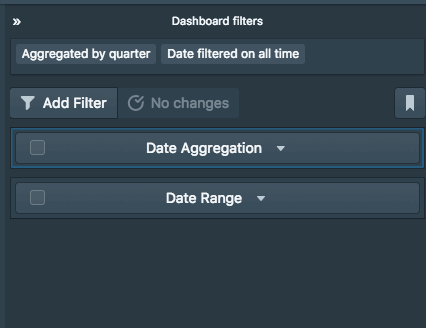
The special macro aggregation makes the aggregation interval user configurable: one amongst
year, quarter, month, week and day. The default is quarter if no aggregation is
picked. An example:
select [joined_date:aggregation], count(id)
from customers
group by 1;
Dashboard macro: daterange
The special macro daterange makes the time axis range user configurable: between relative
periods this_week, this_month, last_30days, and absolute periods.
Example
Let's assume you have a table with a column joined_date that you want to apply the date range filter. Your
query will look like the following (with an additional aggregation thrown in):
select [joined_date:aggregation], count(id)
from customers
where [joined_date=daterange]
group by 1;
The above query will get rewritten as for PostgreSQL / Redshift:
select date_trunc('quarter', joined_date), count(id)
from customers
where joined_date between 'start_user_picked_date'::timestamp and 'end_user_picked_date'::timestamp
group by 1;
and for SQL Server:
select dateadd(quarter, datediff(quarter, 0, joined_date), 0), count(id)
from customers
where joined_date >= cast('start_user_picked_date' as date) and joined_date < cast('end_user_picked_date' as date)
group by 1;
To filter just on the start [daterange_start] or the end [daterange_end] of the date range, use the following:
select [joined_date:aggregation], count(id)
from customers
where joined_date < [daterange_end]
Possible Values
If you rather hardcode the date range filter, instead of making it user configurable, the following are supported:
- last_week
- this_week
- this_month
- last_30days
- last_quarter
- this_quarter
- last_year
- this_year
These date ranges are relative, and will always reflect the time they were run at.
For example with the SQL Server dialect,
declare @dt as datetime = '2017-05-13T01:17:42Z';
select 'Hello'
where [@dt=last_week]
gets rewritten as:
declare @dt as datetime = '2017-05-13T01:17:42Z';
select 'Hello'
where @dt >= cast('2017-10-09' as date) and @dt <= cast('2017-10-16' as date)
 Onboarding forward-thinking teams now:
Onboarding forward-thinking teams now:
No spam, ever! Unsubscribe any time. Learn more about the product.