Database Schema Browser
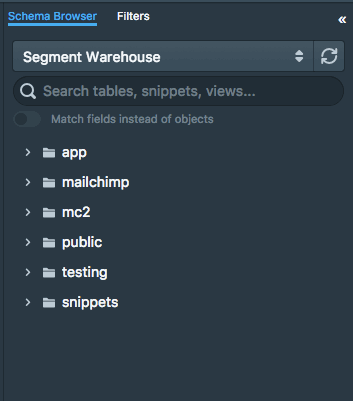
The schema browser allows the user to explore through the schema and datatypes of a particular table within a chosen database. The two important features you'll want to familiarize yourself:
1. Preview table
Click the preview table icon beside the table name to take a quick look at the table. Silota sends a query which is the equivalent of
select * from table_name limit 100;
2. Pin table
Frequently used tables can be pinned to the top of the schema browser so you don't have to scroll down each time to look at the structure of the table of interest.
Next Generation SQL Data Analysis
Write SQL, visualize data, and share your results.
 Onboarding forward-thinking teams now:
Onboarding forward-thinking teams now:
 Onboarding forward-thinking teams now:
Onboarding forward-thinking teams now:
No spam, ever! Unsubscribe any time. Learn more about the product.