Calculating Running Total in SQL
While it's easy enough to compute the total of selected rows, it's far more interesting to compute a running total over time. A running total is the summation of a sequence of numbers which is updated each time a number is added to the sequence, by adding the value of the new number to the previous running total.
For example, if your dataset is a "users_joined" table like so:
| date | user_id |
|---|---|
| 2016-01-01 | 1 |
| 2016-01-02 | 2 |
| 2016-01-02 | 3 |
| 2016-01-02 | 4 |
| 2016-01-02 | 5 |
| 2016-01-02 | 6 |
| 2016-01-02 | 7 |
| 2016-01-03 | 8 |
| ... | ... |
You can compute the total number of users joined in a day like this:
select date, count(user_id) from users_joined
group by date order by date;
Which will give you a result like this:
| date | count |
|---|---|
| 2016-01-01 | 1 |
| 2016-01-02 | 6 |
| 2016-01-03 | 1 |
| ... | ... |
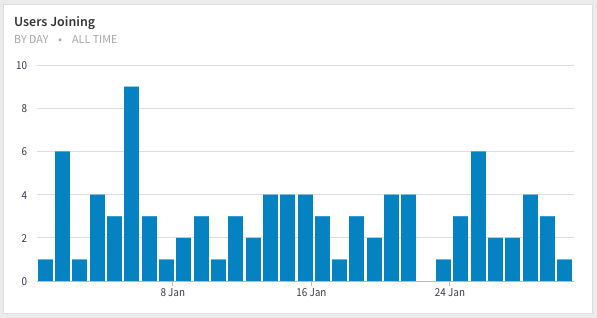
If you wanted to compute a running total (or cumulative sum) of the counts, you can use a SQL window function to achieve that:
select date,
count(user_id) as count,
sum(count(user_id)) over (order by date) as running_total
from users_joined
group by date
order by date;
| date | count | running_total |
|---|---|---|
| 2016-01-01 | 1 | 1 |
| 2016-01-02 | 6 | 7 |
| 2016-01-03 | 1 | 8 |
| ... | ... | ... |
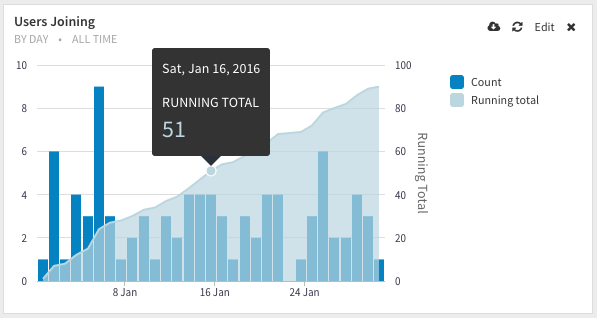
👋 No fuss, just SQL
We are open sourcing everything from the experience working with our agency clients. They spend thousands of dollars to get this level of detailed analysis – which you can now get for free.
We send one update every week. Join 400+ data analysts who are leveling up with our recipes. 👊
No spam, ever! Unsubscribe any time. See past emails here.