Public CSV URL
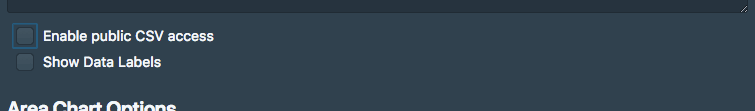
You can optionally expose the underlying data behind every chart as a CSV file. This allows you to programmatically pull live data into external applications for machine learning or additional processing.
A big use case for this API is to have live data in a spreadsheet. In Google Docs, you can use the IMPORTDATA formula for this purpose. In any cell, enter the public URL, and the CSV will be imported right into the spreadsheet:
=IMPORTDATA("<public url here>")
The CSV url is secured by a signature that is generated with your account's API key. If for some reason you were to cycle your API key, all external urls will get invalidated.
Next Generation SQL Data Analysis
Write SQL, visualize data, and share your results.
 Onboarding forward-thinking teams now:
Onboarding forward-thinking teams now:
 Onboarding forward-thinking teams now:
Onboarding forward-thinking teams now:
No spam, ever! Unsubscribe any time. Learn more about the product.